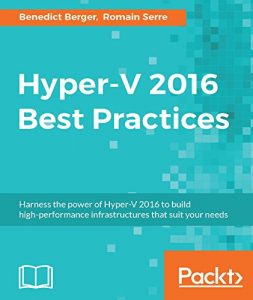Key Features
- Design and build a reliable and efficient Hyper-V infrastructure.
- Fine-tune your Hyper-V performance by adopting network and storage best practices.
- Manage, monitor, and protect your workloads with System Center and Microsoft Azure.
Book Description
Hyper-V Server and Windows Server 2016 with Hyper-V provide best-in-class virtualization capabilities. Hyper-V is a Windows-based, very cost-effective virtualization solution with easy-to-use and well-known administrative consoles.
This book will assist you in designing, implementing, and managing highly effective and highly available Hyper-V infrastructures. With an example-oriented approach, this book covers all the different tips and suggestions to configure Hyper-V and provides readers with real-world proven solutions.
This book begins by deploying single clusters of High Availability Hyper-V systems including the new Nano Server. This is followed by steps to configure the Hyper-V infrastructure components such as storage and network. It also touches on necessary processes such as backup and disaster recovery for optimal configuration. The book does not only show you what to do and how to plan the different scenarios, but it also provides in-depth configuration options. These scalable and automated configurations are then optimized via performance tuning and central management ensuring your applications are always the best they can be.
What you will learn
- Automate and accelerate the deployment of Hyper-V host and nano servers
- Create high availability solutions using failover clustering
- Design redundant solutions with Hyper-V Replica
- Protect your workloads by making a backup or learning disaster recovery
- Use the best practices of network and storage
- Master the performance and scalability of storage virtualization
- Migrate your existing virtualization workloads to Hyper-V2016
- Manage your Hyper-V stack with System Center and Azure
- Bridge the gap between the Hyper-V lab and production environment
About the Author
Benedict Berger was the author of the first edition of this book (Hyper-V Best Practices by Packt Publishing). He works as a technology solutions professional at Microsoft. He blogs on the German Virtualization Blog (http://blogs.technet.com/b/germanvirtualizationblog/) and on his personal blog (http://blog.benedict-berger.de).
Romain Serre works in Lyon as a senior consultant. He is focused on Microsoft Technology, especially on Hyper-V, System Center, Storage, networking, and Cloud OS technology such as Microsoft Azure or Azure Stack. He is an MVP and a certified Microsoft Certified Solution Expert (MCSE Server Infrastructure and Private Cloud), on Hyper-V and on Microsoft Azure (implementing a Microsoft Azure solution). He blogs at http://www.tech-coffee.net.
Table of Contents
- Accelerating Hyper-V Deployment
- Deploying Highly Available Hyper-V Clusters
- Backup and Disaster Recovery
- Storage Best Practices
- Network Best Practices
- Highly Effective Hyper-V Design
- Hyper-V Performance Tuning
- Management with System Center and Azure
- Migration to Hyper-V 2016