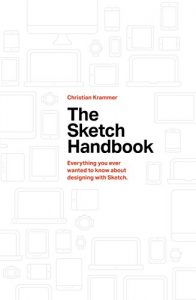If you're designing for the web today, you are probably using Sketch. We do, too, so we created The Sketch Handbook: our brand new Smashing book, filled with many practical examples and tutorials in 12 jam-packed chapters. This book will help you master all the tricky, advanced facets of Sketch, so that you’ll become more proficient and fast when using the app.
The Sketch Handbook will guide you through every aspect of Sketch: from smart guides and layer manipulation to responsive baseline grid, nested symbols and group resizing. Whether you are a beginner to design or just started to use graphic apps, it will teach you the techniques you need to start designing user interfaces in Sketch.
What’s in it for you? Well, you’ll get a valuable overview of many different topics and techniques that are bound to make your design workflow more efficient and future-proof. You’ll learn how to design an advanced multi-screen mobile app, a responsive article and a variety of icons, for example, and dive deep into organizing the artboard, optimizing for Retina screens and exporting your assets for iOS and Android. Icon and logo design and export are also covered along the way. Finally, you’ll learn about the most recommended plugins and a number of useful tips, tricks and best practices. Everything you wanted to learn about Sketch, in one place.
Table Of Contents
1. An Introduction To Sketch
2. Designing An App
3. The Power Of Iterations And Artboards
4. Creating A Logo For The App
5. Creating The Overview Page
6. Exporting
7. Design The Article Page
8. Going Responsive
9. The Final Breakpoint: Desktop Widescreen
10. Designing The Category Icons
11. Export The Category Icons
12. Mini Projects
The Sketch Handbook will guide you through every aspect of Sketch: from smart guides and layer manipulation to responsive baseline grid, nested symbols and group resizing. Whether you are a beginner to design or just started to use graphic apps, it will teach you the techniques you need to start designing user interfaces in Sketch.
What’s in it for you? Well, you’ll get a valuable overview of many different topics and techniques that are bound to make your design workflow more efficient and future-proof. You’ll learn how to design an advanced multi-screen mobile app, a responsive article and a variety of icons, for example, and dive deep into organizing the artboard, optimizing for Retina screens and exporting your assets for iOS and Android. Icon and logo design and export are also covered along the way. Finally, you’ll learn about the most recommended plugins and a number of useful tips, tricks and best practices. Everything you wanted to learn about Sketch, in one place.
Table Of Contents
1. An Introduction To Sketch
2. Designing An App
3. The Power Of Iterations And Artboards
4. Creating A Logo For The App
5. Creating The Overview Page
6. Exporting
7. Design The Article Page
8. Going Responsive
9. The Final Breakpoint: Desktop Widescreen
10. Designing The Category Icons
11. Export The Category Icons
12. Mini Projects